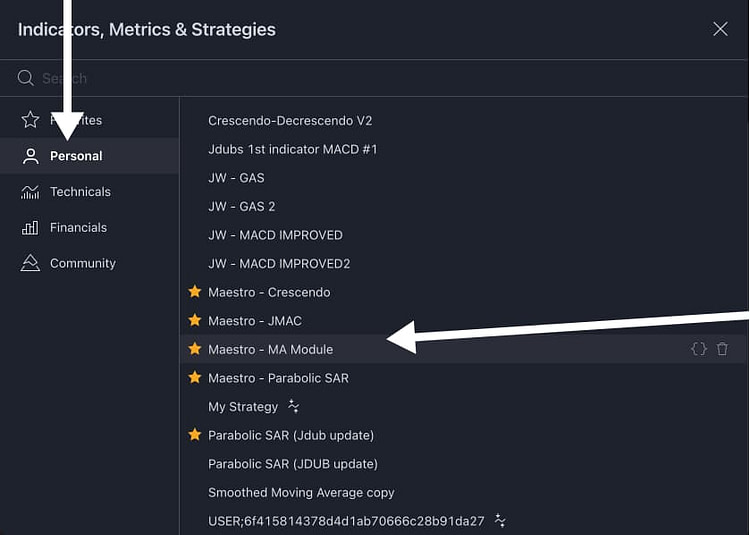Upgrade your trading with these EXCLUSIVE Trade Maestro Indicators
Ready to experience trading so easy a 5th grader could do it?
For the first time ever, we’re sharing our Exclusive Trade Maestro Indicators! Normally, these tools would be priced in the thousands (they make trading a piece of cake), but today, we’re offering them as our gift to you. Imagine transforming your trading game with just a few clicks!
These indicators aren’t just about making more winning trades—they’re about giving you your time back. Our powerful, color-coded tools make it simple: buy when it’s green, sell when it’s red. In seconds, you’ll spot trends, see whether trades are heating up or cooling off, and get crystal-clear entry and exit signals—so straightforward anyone could follow them.
Watch the video for a quick tour of each indicator and learn how to set them up on TradingView. The code and instructions are right below. The real question is: with all the time you’re about to save, how will you spend your afternoons now that you’re no longer second-guessing your trades?
OVERVIEW:
In this video we will discuss the following:
• Introduction to the Maestro Indicators
• Maestro moving averages
• Maestro Crescendo
• Maestro J-MAC
• Maestro Parabolic
• Instructions for install in Tradingview.
Resources Mentioned In This Video:
Instructions & Indicator Code:
1) Maestro Moving Averages
This is a much improved version of the classic Moving Averages. The indicator puts 3 averages in the same indicator, adds color for MA crosses, and allows total flexibility all in one indicator. Additionally you can shift the averages forward or backward to create unique presentations based on Moving Averages. Simply the most useful moving average indicator ever created.

2) Maestro Crescendo
This unique indicator displays moving average crosses and momentum expansion on a horizontal level, making it easy to see when a trend is gaining momentum (crescendo) or losing momentum (decrescendo). Green indicates a bullish trend while red indicates bearish trends. The tool allows settings to be changed to reflect any moving average cross and can be used on all time frames.
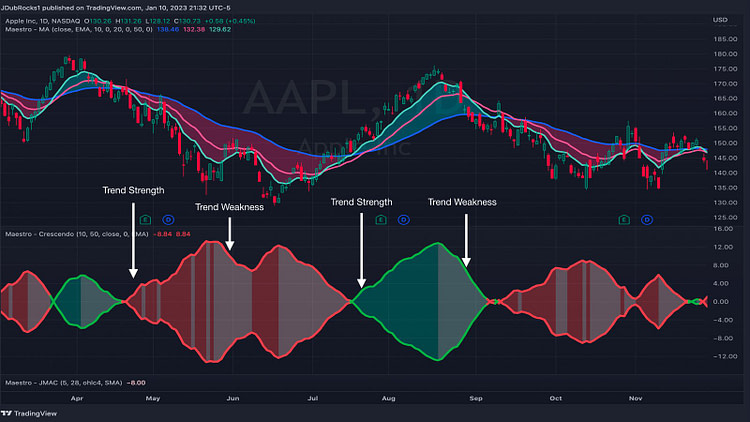
3) Maestro J-MAC
The J-MAC is derived from the MACD formula but displayed differently, while also changing quite a few input values. After creating we realized the similarity to the Bill Williams Awesome Oscillator, which shares near identical signals. The J-MAC differs in input settings and a couple of formula variations.
Regardless of the similarities to existing tools, this incredible oscillator will give you excellent buy and sell signals, reveal divergence, and show when trend momentum is shifting. It's a great tool that we are still unpacking ourselves! So play with it and see what additional signals you may discover!
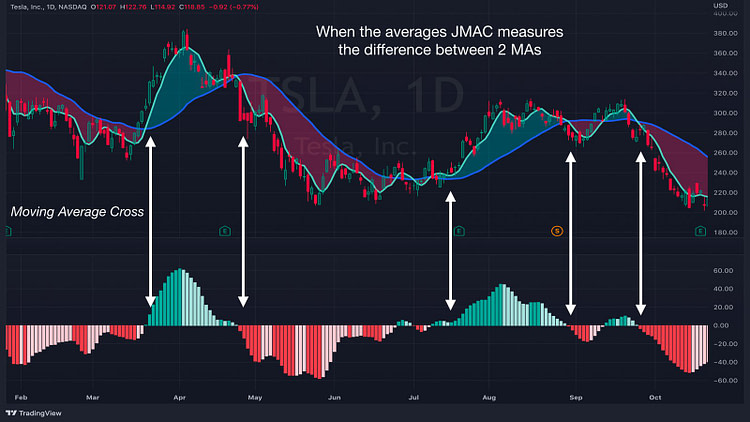
4) Maestro Parabolic
This code is a direct copy of the classic Wells Wilder Parabolic SAR but adds the ability to offset the parabolic dot a specified number of days into the future. This is a common feature in many charting softwares but since Trading View did not allow the offset, we programmed it ourself! Now you can have it. Just click below to download and install on TradingView.
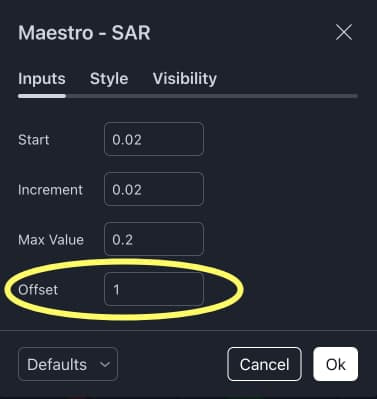
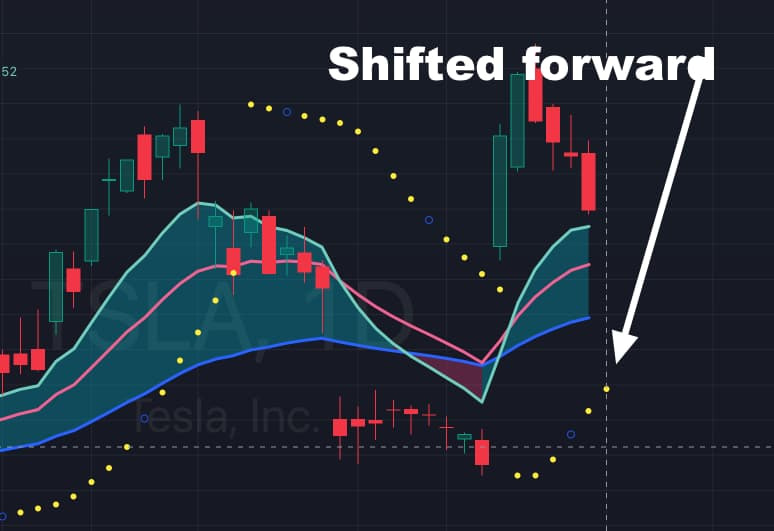
How To Install in TradingView
Installation in Tradingview is simple. Follow the steps below:
After downloading the code...
1) Click on the Pine Editor in Tradingview

2) Click on "open" to open or create a new indicator
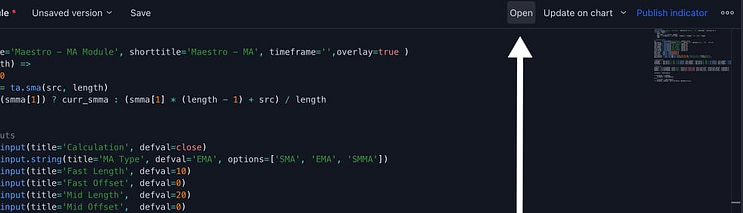
3) Click on "New indicator"
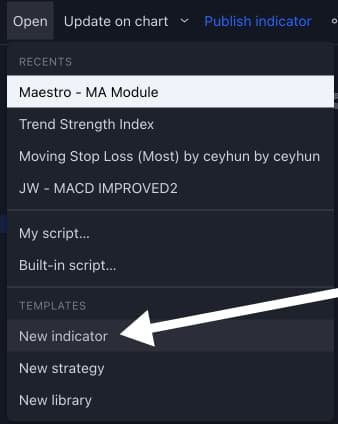
4) Select all the code (from downloaded text file) and paste it into Pine Editor
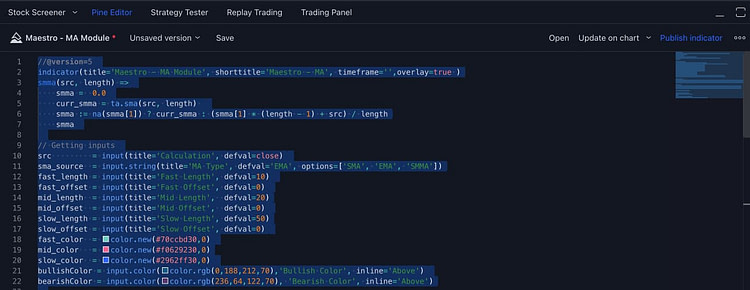
5) Click Save
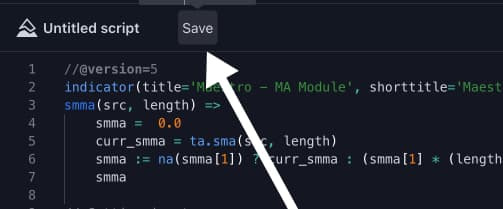
6) Next, at the top of Tradingview, click on "indicators"
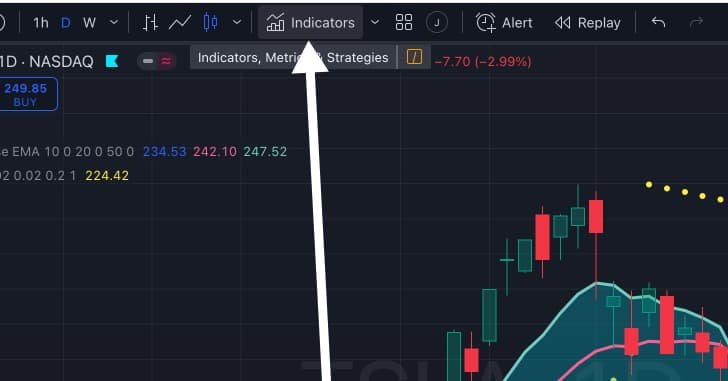
7) If you click on "Personal" you will see indicators you have created/saved and the Maestro Indictors will be there. Click the one you want to add to your chart.